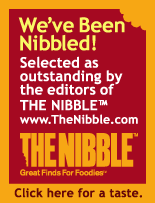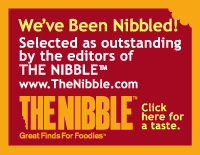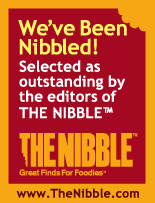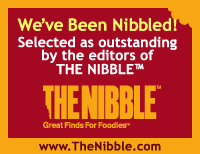Recognition Buttons
Promote Your NIBBLE Review
Overview
THE NIBBLE™ has developed these “Recognition Buttons” for use by manufacturers and retailers whose products we have selected
for presentation in our online magazine and our newsletter. These buttons can be placed on the home page, press page or product page of your website; or on a printed brochure or line sheet.
Your webmaster should know what to do to post these to your site, but if you want to try it yourself, click the links below for instructions for each type of button.
Then, click here to read about how to get the most mileage out of your NIBBLE review.
Instructions for “We've Been Nibbled” Clickable Buttons
- Make a note of the URL where the review about your product is published on TheNibble.com (e.g., “http://www.thenibble.com/url-of-review.asp”).
- Download a button by right-clicking on it and selecting “Save As” from the context menu, or by dragging it from your browser window to your computer desktop.
- Upload the button to your own website.
- Link to your review on TheNibble.com. We have provided sample HTML code next to each button for you. Replace the part that says “http://www.thenibble.com/url-of-review.asp” with the actual URL of the page where your review is published (from step 1 above), and replace the part that says “http://www.yourweb.com/location-on-your-server/”with the path to the location on your server where you uploaded the button.
|